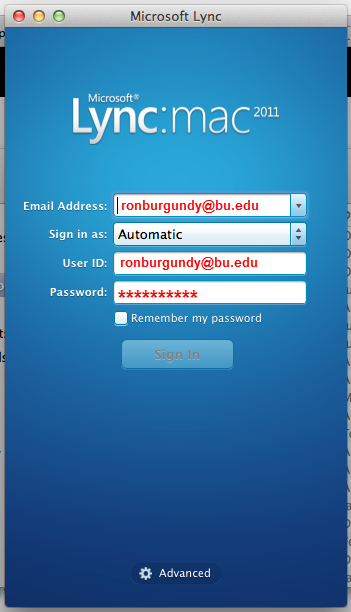Instructors - How to Install the SfB Client on a Mac
System Requirements:
Mac client: requires Mac OS X v10.5.8 (Leopard) or later; Note: To verify that your computer meets these minimum requirements, on the Apple menu, click About This Mac
1. Go to Link to http://www.bu.edu/office365
2. Enter your BU user name (login name) and click in the password space. You won't be able to add password at this screen.
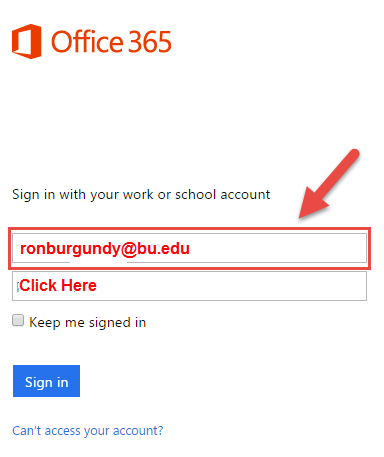
3. At the next screen enter your BU user name and your Kerberos password
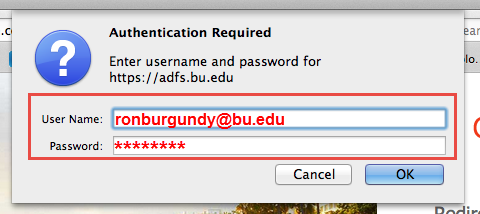
4. Click download.
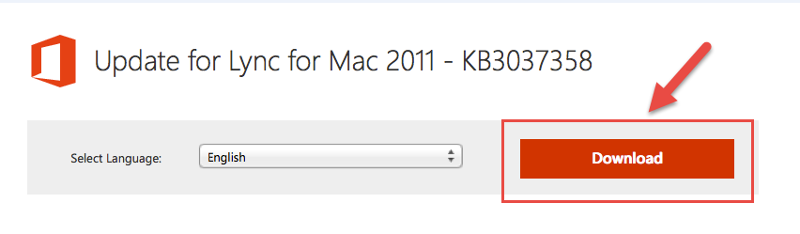
5. Save the file.
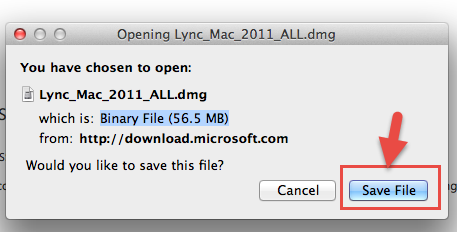
6. Go to your downloads.
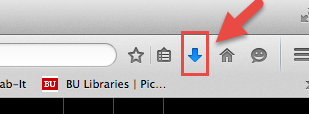
7. Click on the file to downloaded it.
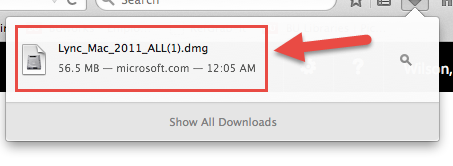
8. Click on the download installer.
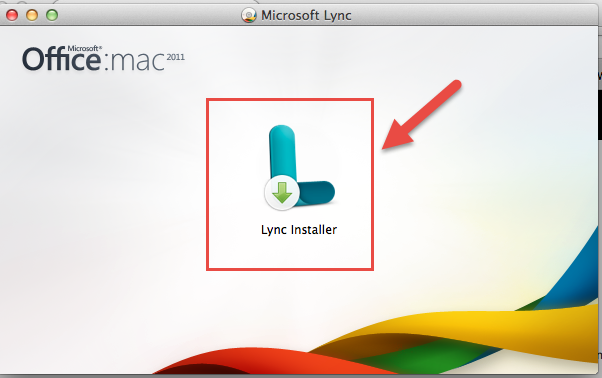
9. Follow the instructions.
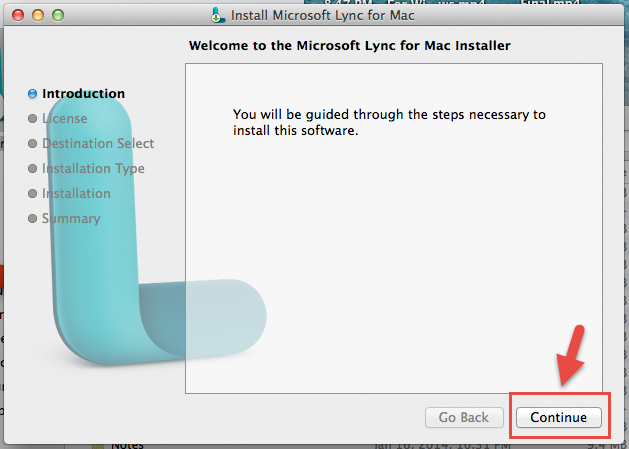
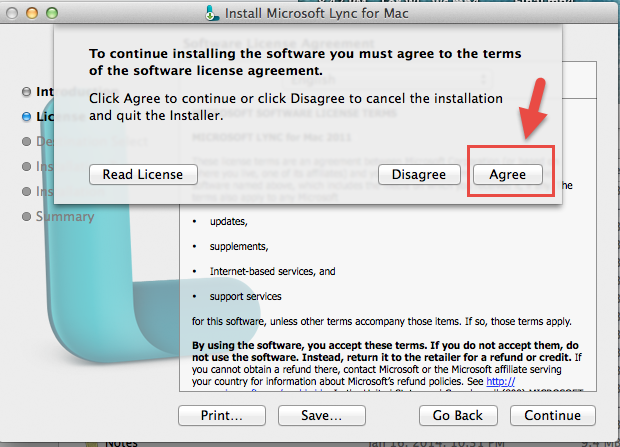
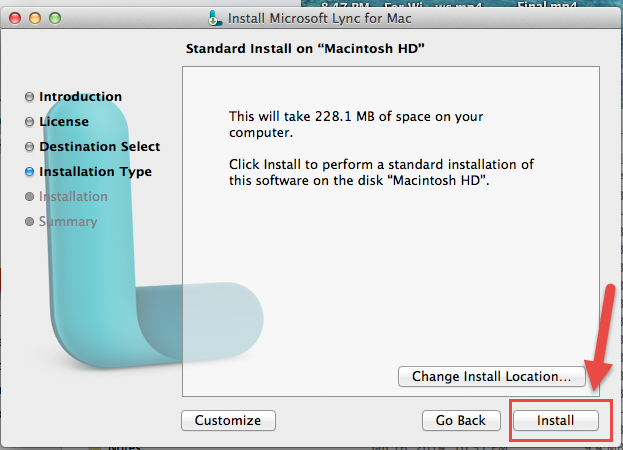
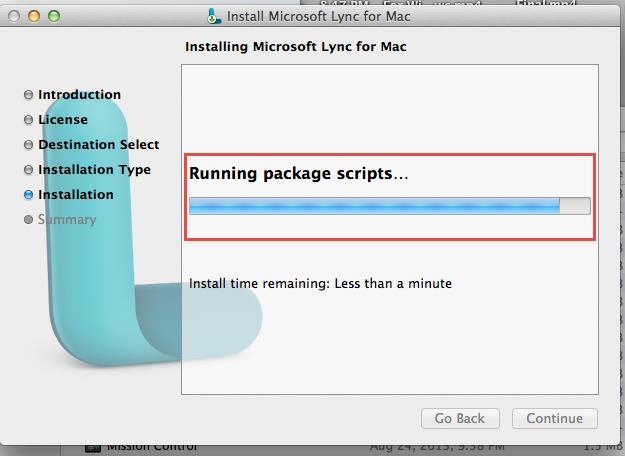
10. Lync is ready to use. You can close this box.
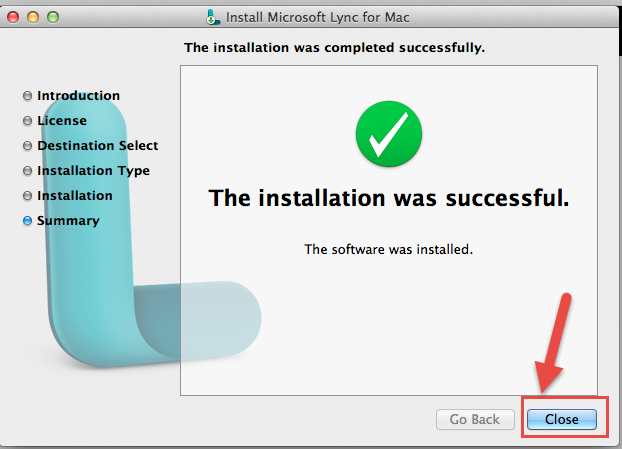
11. Log in with your BU username and Kerberos password.