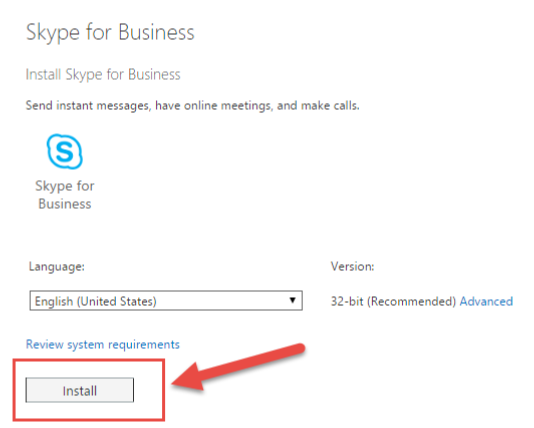Instructors - Installation of the Faculty/Staff Software on a PC
Note: Many BU faculty and staff already have Lync installed on their BU-owned PCs .
- If you have Microsoft Office 2013 installed, Skype for Business or Lync should already be installed, and you should not download the version on TechWeb. Before you download Skype or Lync, check to see of you have either installed. If Lync is installed, it will automatically be updated to Skype for Business when Windows Updates are installed. If you have Lync, you should run Windows Updates to convert it to Skype for Business.
- If you are running Microsoft Office 2010 and you do not have Lync installed, you should follow the link below and follow the instructions to download and install Lync. Then run Windows Updates to update it to Skype for Business.
Go to Link to http://www.bu.edu/office365
- Enter your BU Kerberos (Login name) and click in the password space. You won't be able to add password at this screen
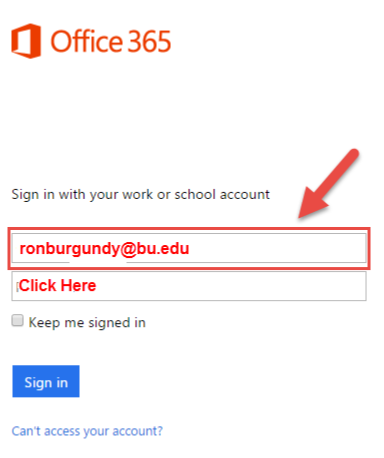
- At the next screen enter your BU Kerberos (Login name) and password
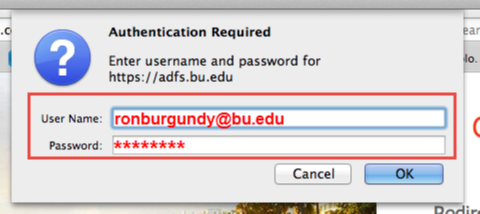
- Install Skype for Business