Annotation Tools for PC
(Drawing Options on the Whiteboard and in PowerPoint on a PC}
The PowerPoint presentation option and the whiteboard option provide access to a drawing and presentation tools via a menu of vertical icon on the right side of the screen. For example, the PowerPoint screen looks like this:
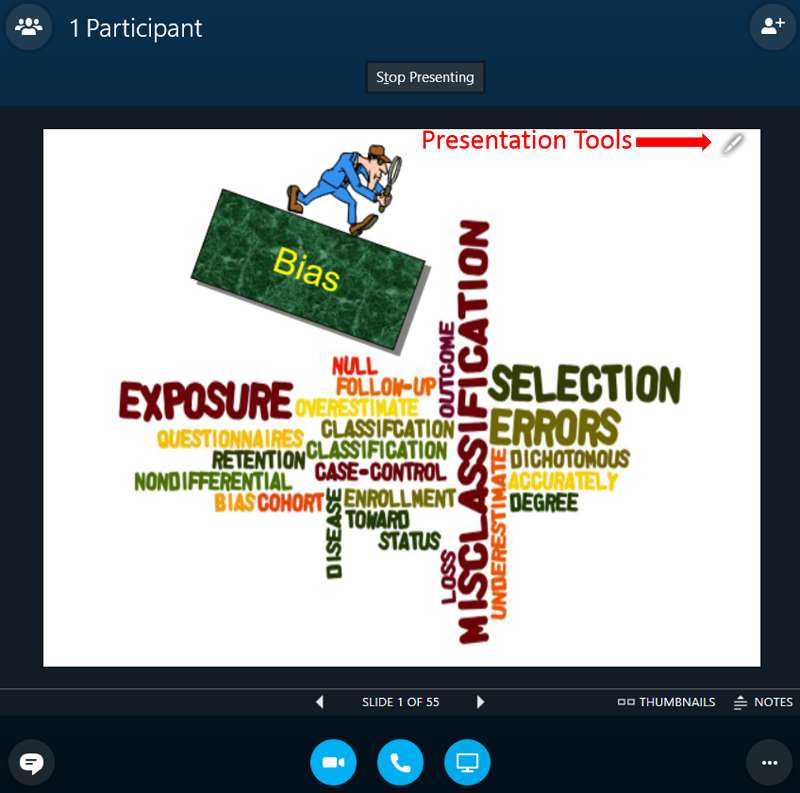
Clicking on the presentation tools icon produces the drawing options shown in the image below.
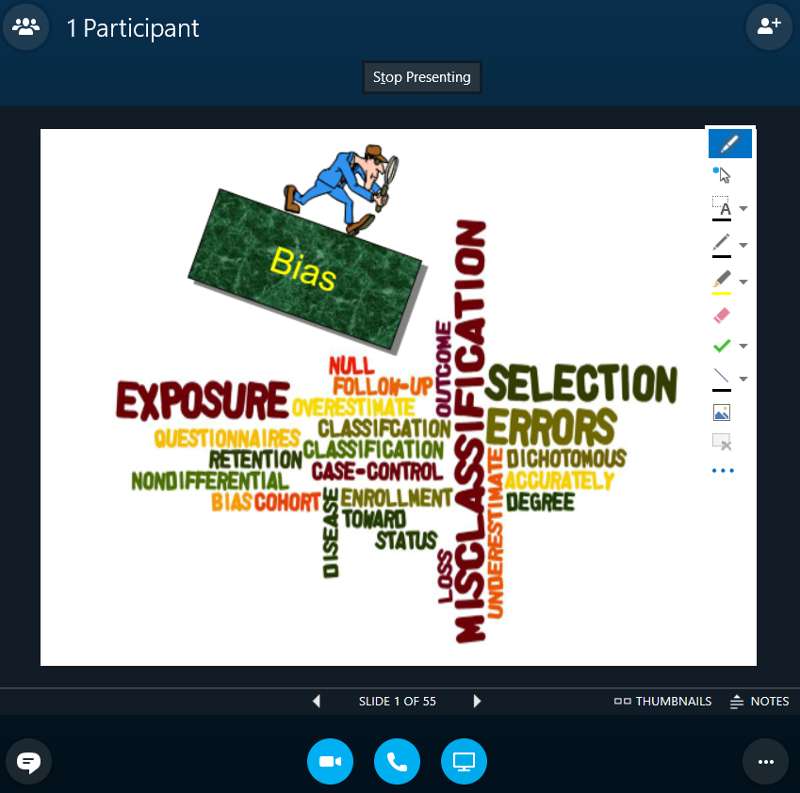
The drawing and presentation options are explained in the image below, which also shows inserts of the options available for some of the drawing tools. If you just practice with these a bit, you will get the hang of it quickly,
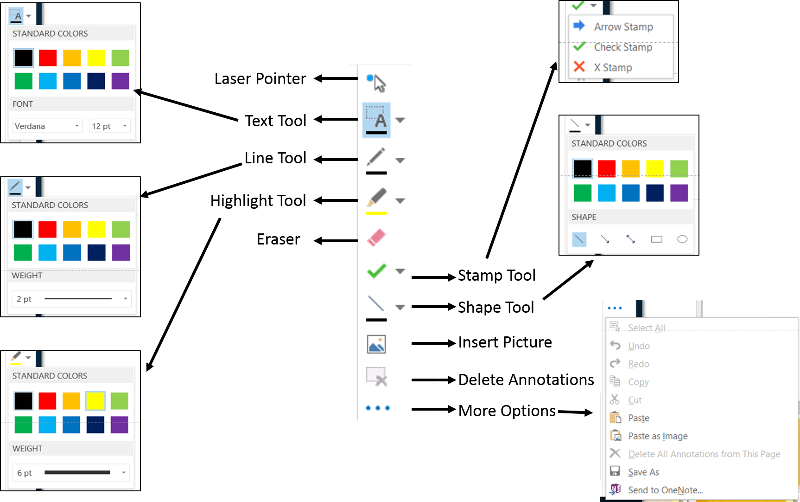
The video below shows how to use the annotation and presentation tools in the whiteboard and PowerPoint.
Note that all participants may also use annotation tools.

