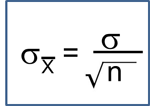Some Basic Tips
Rcode can be entered into the command line directly or saved to a script, which can be run inside a session using thesourcefunction- Commands are separated either by a
;or by a newline. Ris case sensitive.- The
#character at the beginning of a line signifies a comment, which is not executed.
Rstores both data and output from data analysis (as well as everything else) in objects- Things are assigned to and stored in objects using the
<-or=operator - A list of all objects in the current session can be obtained with
ls()
Dataset Files
Rworks most easily with datasets stored as text files. Typically, values in text files are separated, or delimited, by tabs or spaces:
|
gender id race ses schtyp prgtype read write math science socst 0 70 4 1 1 general 57 52 41 47 57 1 121 4 2 1 vocati 68 59 53 63 31 0 86 4 3 1 general 44 33 54 58 31 0 141 4 3 1 vocati 63 44 47 53 56 |
- or by commas (CSV file):
|
gender,id,race,ses,schtyp,prgtype,read,write,math,science,socst 0,70,4,1,1,general,57,52,41,47,57 1,121,4,2,1,vocati,68,59,53,63,61 0,86,4,3,1,general,44,33,54,58,31 0,141,4,3,1,vocati,63,44,47,53,56 |
Using > dim(dataset name), we get the dimensions of the dataset, i.e., the number of observations(rows) and variables(columns)
Using > str(dataset name), we get the structure of the dataset, including the class(type) of all variables