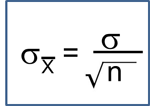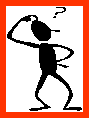R as a Calculator
The simplest way to use R is to use it as if it were a calculator. For example, if we want to know what two times two is, you may type
> 2*2;
[1] 4
The notation [1] indicates that the result is the first element. This is useful later when we have many elements for one variable such as a vector. If you carefully compare this to the previous command, you will notice that we added a semi-colon (;) here. However, the result remains the same since the semicolon is used as the separator for multiple commands. Sometimes, you may want to use built-in functions in your calculations. Here are some examples:
Natural logs
> log(10)
[1] 2.302585
Note that this is returning the "natural log" of 10, which uses the base "e," which is a constant with an approximate value of 2.71828.
Log using base 10
> log10(10)
[1] 1
Exponentiation
> exp(2)
[1] 7.389056
Square Root
> sqrt(4)
[1] 2
Absolute Value
> abs(-4)
[1] 4
>
|
Type in the following commands and describe your observations.
> # case 1 : 1+2 > 2+2; 2*3; 2/5 > # case 2 > 8/2-2*(2-3) > # case 3: > 3*5 * 4 /2 |
When you observe the results , remember the rules for the order of operations: "PEMDAS."
, remember the rules for the order of operations: "PEMDAS."
|
PEMDAS (From http://www.mathsisfun.com/operation-order-pemdas.html) Order of OperationsDo things in Parentheses First. Examples:
Exponents (Powers, Roots) before Multiply, Divide, Add or Subtract.
Multiply or Divide before you Add or Subtract.
Otherwise just go left to right.
How Do I Remember It All ... ? PEMDAS !
|
The video below provides nice introduction to R, including a review of mathematical operations that can be performed using R as a calculator.
Getting Started With R (R Tutorial 1.1) MarinStatsLectures [Contents ]
]