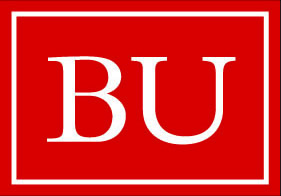Assistive Technology
People with disabilities may not be able to properly access computer-based eLearning content without some accommodations, which are known as "assistive technologies."
The DO-IT Center based at the University of Washington, Seattle explains assistive technology as the following:
"Adaptive (or, assistive) hardware and software can facilitate computer access for people with disabilities. Adaptive technology solutions may involve simple, readily available adjustments such as using built-in access devices on standard computers, or they may require unique combinations of software and hardware such as those needed for voice or Braille output."
When considering accessible and universal design, eLearning content developers often think of assistive technology such as screen readers for people with vision loss or blindness. Certainly if one develops eLearning content to be accessible to screen readers, accessibility and usability will often increase to other learners by simply applying good design practices. It is important to consider the implications of how eLearning content is designed for people with other disabilities that may require slightly different accommodations.
For more information on disabilities that may require assistive technology, you may view the ACCESS Project Disability Modules. The remainder of this page will discuss some important elements of both screen reader compatibility and keyboard accessibility.
Screen Reader Compatibility
Screen readers, such as JAWS, are assistive technologies that function as an audio interface for content presented on a computer screen whether it be a web page or an electronic document or application. It is designed for those with visual impairments who may not be able to effectively see material presented on the screen.
The video below attempts to briefly demonstrate how JAWS "reads" content from a web page. More specifically, it demonstrates how a person who is completely blind might experience a web page using assistive technology to give sighted users some perspective.
WebAIM has an article on how to design for screen reader compatibility. The article provides an overview on how screen readers, such as JAWS work as well as some of the nuances of experiencing web content through screen readers. The table below summarizes the key points discussed in the article.
Considerations for Screen Reader Compatibility
- Content Linearization
- Screen readers "read" content in a linear fashion, which can be very different from the way in which sighted viewers experience a web page. More often than not, web content is designed with the sighted user in mind. This can present some challenges if the logical flow of content is not linear.
- Skimming Content
- Screen readers have several different methods in which a user can skim through content on a given page. Screen readers, such as JAWS, allow users to skim through content by various means including hyperlinks, headings, paragraph, etc. This is why the proper use of html tags (e.g. using the heading tag of <h1> for the main heading) is so important.
- Differences Between Screen Readers
- While screen readers are very similar in terms of how they function, there are differences. Consider keyboard shortcuts. "P" jumps to the next paragraph in Microsoft-Eyes whereas that same function is called by "CTRL + DOWN ARROW" in JAWS. Content developers should focus on meeting accessibility standards rather than accommodating different screen readers.
- How Screen Readers Read Content
- Understanding how screen readers read and pronounce content is important for content developers. This includes understanding how screen readers behave when encountering punctuation, acronyms, abbreviations, html tags, alternative text of graphics, hyperlinks, and various other elements present on a given web page.
Using WAI-ARIA
When using HTML to develop eLearning content, it is important to incorporate the latest guidelines developed by the Web Accessibility Initiative (WAI) of the World Wide Web (W3C) consortium.
WAI has developed working drafts of recommendations for developing Accessible Rich Internet Applications (ARIA). The goal is to make the general layout of web content and rich internet applications, such as interactive widgets and form controls, more accessible to assistive technology.
WAI-ARIA Overview provides information on the problems WAI-ARIA addresses as well as access to the various technical documents. You may also review WAI-ARIA 1.1 (Working Draft), which provides the latest technical specifications.
Overview of Important WAI-ARIA Features
- Roles to describe the type of widget presented, such as "menu", "treeitem", "slider", and "progressmeter"
- Roles to describe the structure of the Web page, such as headings, regions, and tables (grids)
- Properties to describe the state widgets are in, such as "checked" for a check box, or "haspopup" for a menu.
- Properties to define live regions of a page that are likely to get updates (such as stock quotes), as well as an interruption policy for those updates—for example, critical updates may be presented in an alert dialog box, and incidental updates occur within the page
- Properties for drag-and-drop that describe drag sources and drop targets
- A way to provide keyboard navigation for the Web objects and events, such as those mentioned above
The video below is part of a series by Thomas Bradley on adding landmark roles to webpages. Landmark roles are one of the more simple ARIA attributes to incorporate into web pages where other attributes may require the use of script.
Keyboard Accessibility
People with motor disabilities may have the most difficulty with eLearning content that requires a lot of physical input, such as mouse-tracking. This becomes even more of a concern as eLearning content developers try to make content more engaging and interactive, which can inadvertently result in more complex navigation and operation. View the WebAIM article on assistive technologies for motor disabilities.

Relying on assistive technology to access computer-based content, people with vision loss and motor disabilities often need keyboard accessibility. Keyboard accessibility means that a user should be able to access computer-based content solely through the means of keyboard operation and without a mouse. From a universal design perspective, keyboard accessibility is also important for those who prefer to interact via the keyboard. WebAIM has an article on the issues surrounding keyboard accessibility.