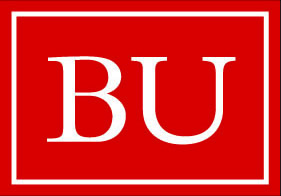Summary
Universal design has a simple message of inclusion. Allow as many people as possible the ability to access and use your product, or in this case learning. The idea of incorporating universal design into eLearning content can be overwhelming given the number of materials involved in teaching. Trying to make content accessible for one particular group is not the solution. Consider a more holistic approach that addresses potential barriers for many learners.
Universal Design of eLearning Summary
- Consider the potential barriers of the eLearning environment.
- Design with accessibility in mind rather than resorting to the add-on approach.
- Be concise and clear with writing and text descriptions.
- Use titles and headers to create structure.
- Provide applicable alternative text for images.
- Provide narrative descriptions for STEM images and use appropriate markup language for math equations and symbols.
- Provide captions and transcripts for audio and video.
- Create simple tables that are labeled with appropriate row and/or column headers and captions.
- Ensure interactive widgets are screen reader and keyboard accessible or, at minimum, have alternate access.
- Obtain feedback from others, including learners with different abilities and preferences, and use it to refine content.
Accessible AND Usable
Just because something is technically accessible doesn't make it functionally accessible.
In the quote above, a student who uses a screen reader distinguishes between checking off all the requirements to be considered "technically accessible" and actually making your content accessible in a way that minimizes the amount of obstacles one must overcome.
Specific steps, such as adding alternative text and captioning videos, alone do not result in universally designed eLearning content. While such steps may result in increase accessibility of specific eLearning components, they do not always translate into increased usability in the greater learning context.
To really determine if your content is usable, it's important to step out of the content developer bubble and into the user experience. Evaluate it among users of different abilities and from diverse backgrounds to receive feedback and make any necessary changes.