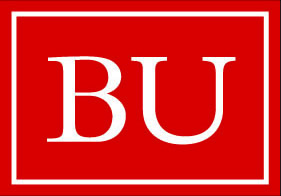Principles of Universal Design
While the principles of universal design are meant to cover the design of a broad range of products inluding physical spaces, they can be understood specifically in the context of designing eLearning content.
Principles of Universal Design Applied to eLearning
- Equitable use
- The design of the digital learning resources should meet the learning needs of people with diverse abilities.
- Flexibility in Use
- It should also accommodate a wide range of preferences and abilities.
- Simple and intuitive use
- Learning resources should be clear and intuitive to use regardless of the learner's previous knowledge, language skills, and experience with digital resources. For example, learners should be able to dive right into the learning experience provided in the digital resource without having to spend too much time figuring out how to navigate and/or operate it.
- Perceptible information
- The digital resources should effectively communicate necessary information, regardless of the user's learning environment (home, coffee shop, library, commuting, etc.) or learning style (visual, auditory, read/write, kinesthetic). Adaptive design features should built into the resources (e.g., if a user is unable to use the volume control on their device, they can select closed captions.), and important concepts should be communicated to suit multiple learning styles.
- Tolerance for error
- Hazards and adverse consequences due to unintended actions should be minimized. This can include technical errors, such as improper navigation or operation of the resource. Other errors may pertain to learning assessments. Any learning activities and assessment questions should be designed to allow the learner to get the wrong answer without a significant penalty. Furthermore, the learner should be offered feedback to understand why the response is correct or not.
- Low physical effort
- Digital learning resources should be designed to minimize the burden placed on the user, which can be physical (e.g., eye strain, neck strain, headaches, carpal tunnel, etc.) or mental (e.g. frustration, irritability, etc.). Poor color and design choices, difficult navigation, poor organization of information, inadequate size and use of space around headings, text blocks, and interactive elements can all contribute to increasing the user burden.
- Size and space for approach and use
- Resources should be designed responsively, meaning they are optimized to operate in different digital environments (e.g. smartphones, desktops, laptops, tablets, etc.) and, when possible, outside of an digital environment (e.g. downloadable and printable hard copies).
Universal Design for Learning (UDL)
Universal design is a concept that can be applied to the design of anything including buildings, products, and environments. The development of universal design principles has been further examined and applied in the context of education and learning. David H. Rose, Ed.D from Harvard Graduate School of Education and the Center for Applied Special Technology (CAST) developed three main principles as the educational framework for curriculum development:
- Multiple means of engagement;
- Multiple means of representation; and
- Multiple means of action and expression.
The National Center on Universal Design for Learning has developed guidelines around these main principles to assist those that develop lessons or curricula with creating an inclusive learning environment. You may review more information on the Universal Design for Learning Guidelines, Version 2.0.
Overview of Universal Design for Learning Guidelines
- Engagement
Why does a student want to learn this material? It is important to identify how leaners can be motivated in different ways and how that motivation can be sustained. - Representation
What is a student trying to learn? There is a great amount of variation in terms of how students process information, so it is important to present it in ways that are perceivable to each individual. - Action & Expression
How can a student demonstrate what they have learned? Not every student excels at demonstrating their knowledge in a multiple-choice exam or a final paper. Consider the many ways one can demonstrate their knowledge.
Source: CAST (2011). Universal Design for Learning Guidelines version 2.0. Wakefield, MA: David H. Rose, Ed.D. and Jenna Gravel, M.Ed.