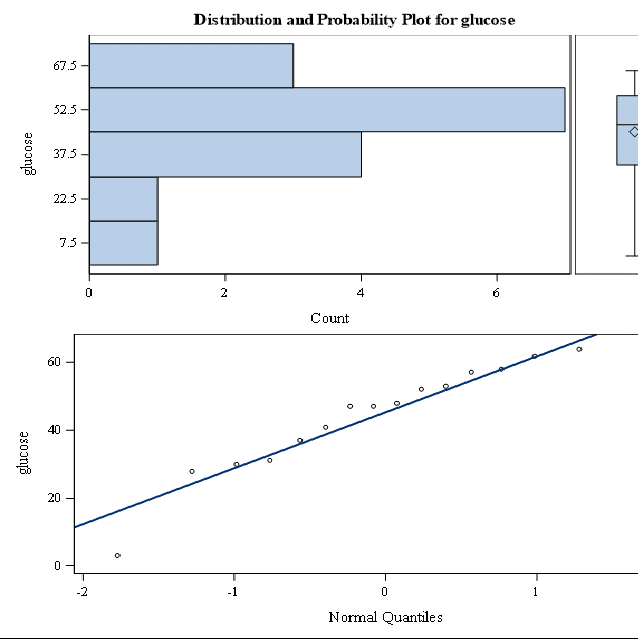'Title' & 'Footnote' Statements
To make your output easier to read, you can use the title statement to create output page headers and the footnote statement to create output page footers.
Title and footnote statements must come BEFORE or INSIDE the procedure for which they are to appear.
When title or footnote statements of the same number are used, the title or footnote is replaced.
When different title or footnote numbers are used, as in the examples below, the titles will appear one after another in the output. There can be as many as 10 titles or footnotes.
title1 'you supply1';
title2 'you supply2';
footnote1 'you supply1';
footnote2 'you supply2';
footnote3 'you supply3';
The titles and footnotes will continue to appear for all subsequent procedure output until replaced. Follow the example code below to erase all titles and footnotes.
title ;
footnote ;
Example:
data sgakids;
input id grp age glucose lactate alanine;
cards;
;
run;
title1 ' Basic summary statistics ';
title2 ' PROC MEANS - glucose, lactate and alanine';
footnote ' SGA Kids ';
proc means data=sgakids;
var glucose lactate alanine;
run;
Note that the footnote actually appears at the bottom of the page; here we moved it up so you can see it…
'proc univariate'
proc univariate produces descriptive statistics on continuous variables just like proc means, but many more of them, and also can produce some univariate plots.
proc univariate data=name;
var varl var2;
run;
Example:
title2 ' PROC UNIVARIATE - glucose ';
proc univariate data=sgakids;
var glucose;
run;
Notice that the title1 we used above will continue to be the first title, but we have reset the second title. The footnote will also continue to be displayed in your output (although we will not copy it here).