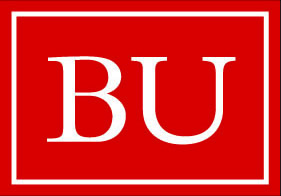Universal Design of Instruction
Universal design of instruction (UDI) involves applying the principles of universal design and universal design for learning in the context of instruction, which includes selecting and developing curriculum, choosing and implementing teaching methods, and developing assessments. Universal design of instruction is an article by the DO-IT Center that provides a checklist of guidelines that promote inclusive teaching based on UDI principles. Among these guidelines are considering the class climate, promoting interaction with and among learners, diversifying content delivery methods, offering feedback regularly, and assessing learner progress through multiple accessible methods.
UDL on Campus provides a collection of resources developed by CAST that are geared toward postsecondary education and UDL practices as they pertain to five categories: assessment; selecting media and technology; improving institutional polices; planning a course; and teaching approaches.
Consider the Learning Environment
It is important to design eLearning content with the bigger picture in mind. Often times, the components of instruction, such as syllabi, problem sets, assignments, and online modules are designed first and then integrated subsequently. This can result in an inhospitable learning environment. Whether eLearning is the sole means of delivering the curriculum (e.g. a fully online course) or is a smaller component of a more traditional classroom-style course, it is important to design and develop all the separate instructional components, eLearning and beyond, in a way that optimizes accessibility and usability.
For example, one may develop excellent digital resources and online learning modules for a given course, but they may not address the same learning objectives that students are being assessed on in graded activities. To truly address universal design of eLearning and digital learning resources, it is important to consider the key components of most learning environments.
Learning Management System
The learning management system, or LMS, is a software system that integrates and supports the development, delivery, assessment, and administration of courses or trainings. LMS systems can be used in traditional face-to-face, blended, or online learning environments.
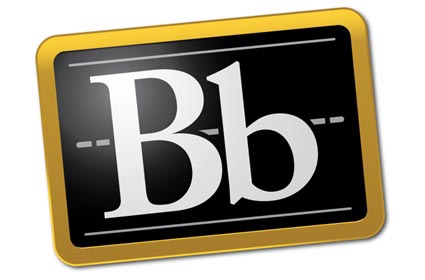
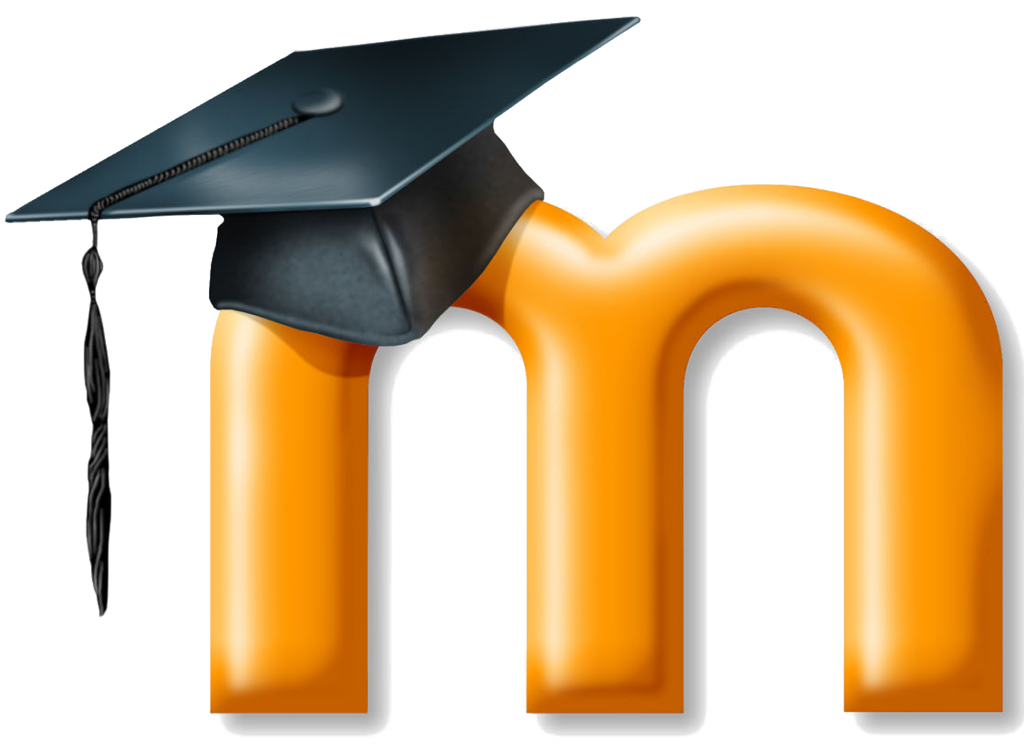
Among the features offered by LMS systems are:
- centralize course content, such as syllabi, assignments, and other digital learning content (example: class slides)
- provides interaction and opportunities for learner collaboration (examples: email, discussion forum)
- administer and track assessment activities (example: graded quizzes)
- accumulate and present marks and grades (example: grade book with feedback from instructor)
Since LMS systems are often so integral to the learning experience, it is important to address any accessibility or usability barriers they may pose.
Comparing accessibility among learning management systems: This was a study led by Hadi Rangin, application designer and IT Accessibility Specialist from the University of Illinois, that evaluates the accessibility and universal usability of four learning management systems, Blackboard, Moodle, Desire2Learn, and Sakai based on eight main categories: login and configuration/compatibility testing; personalization and customization; navigation; common modules/tools; forms; authoring tools/content creation; help and documentation; and features unique to each LMS.
Accessibility of Learning Management Systems: CANnect, a consortium that includes educators from schools for the blind, has provided a table overview of common accessibility issues with learning management systems based on LMS features, such as assignments, blogs, chat, choices, databases, forums, glossaries, lessons, quizzes, and gradebooks.
Syllabi
The syllabus often serves as another central point for the various components of a course or training. It is often one of the first encounters a learner will have with the entirety of a course or training. It provides an instructor with an opportunity to set the tone, identify learning expectations, and provide learner's with the appropriate information to navigate and complete the course. UDL on Campus provides an overview of the various components of a universally designed syllabus with examples. The table below highlights some considerations for designing a syllabus.
Considerations for Universally Designed Syllabi
- Instructor Introduction
- Instructors should include an image and, if possible, a video as part of the introduction. It's important to include availability and multiple means of contact, such as phone, email, office hours, online hours (example: instant messaging through the LMS).
- Student Resources & Accommodations
- At the heart of universal design is assuring inclusion, especially for learners who may face the greatest challenges. For this reason, accommodations and student support services should always be placed somewhere at the beginning of the syllabus to imply its priority.
- Course Description and Objectives
- Provide learners with a description of the course and why it is relevant to them. A breakdown of course objectives by topic helps learners understand the structure of course material and chunks information into smaller, more manageable units.
- Course Materials & Resources
- A variety of materials should be offered in addition to text or assigned readings. This can include videos, links to other websites, class/presentation slides, and other downloadable digital resources. It is important to assure that these course materials are accessible. If certain course material is not accessible, such as a website or a pdf, make sure it is not the sole means of representation for that material.
- Timing and Scheduling
- Identify the schedule, which includes class meeting times, any special events or guest lectures, due dates for assignments, quiz or exam dates, and what will be covered each unit of class.
- Student Expectations and Responsibilities
- Be clear about expectations and what is required versus what is optional. Grading and evaluation rubrics are often helpful for learners since it allows them insight into the step-by-step process by which the instructor is evaluating their work.
Another important consideration of the syllabus is that the actual content and the file format is accessible. The accessibility of actual content in the syllabus, such as images, videos, and text, will be discussed in greater detail throughout this module.