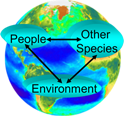Video Modules for Excel 2003
Basics of Excel Worksheets
Module 1: Basics of Excel Worksheets- Getting Started
- Workbooks & Worksheets
- Scroll Bars
- Columns, Rows, & Cells
Formatting an Excel Worksheet
Module 2: Formatting an Excel Worksheet Example Spreadsheet: Beach Inspections Form(Note Before watching the video, download the Beach Inspections spreadsheet and save it to your own computer. Right-click on this Link to Example Spreadsheet, and select 'Save target as'.)
- Enter Information
- Insert Text Box
- Adjust Cell Size
- Adjust Column Width
- Wrap Text 05:18
- Merge Cells & Alignment
- Format Font
- Outline Borders
- Colored Backgrounds
- Insert Comments
- Save Workbook
Simple Math Formulas
Module 3a: Simple Math Formulas Example Spreadsheet: IgG Dose Calculations(Note: Before watching the video, download the IgG Dose Calculation spreadsheet and save it to your own computer. Right-click on this Link to example spreadsheet, and select 'Save target as'.
- Mathematical Operations
- Using Formulas
Additional Formatting Tips
- Format Numbers
- Freeze Panes
- Insert & Delete Rows and Columns
- Delete & Clear Cells
Using the "IF" Function & Sorting Data
Module 3b: The "IF" Function and Sorting Example Spreadsheet: Tracking Pneumococcal Vaccinations(Note: Before watching the video, download the PneumoVaccines spreadsheet and save it to your own computer. Right-click on this Link to example spreadsheet, and select 'Save target as'.
- Create "IF" Functions
- Absolute References
- Example: Food Establishment Inspections
- More "IF" Functions
- Sort Data
- Find Specific Data
Creating Form Letters in Excel
Module 4: Creating Form Letters Example Spreadsheet: Food Establishment Inspections(Note: Before watching the video, download the GreaseTraps spreadsheet and save it to your own computer. Right-click on this Link to example spreadsheet, and select 'Save target as'.
- Print Preview
- Insert Pictures
- The "Lookup" Function
- Print Letters
Password Protecting Excel Files
Module 5: Password Protecting Files Start Time Example: Tracking Pneumococcal VaccinationsNote:
(Note: Before watching the video, download the PneumoVaccines spreadsheet and save it to your own computer. Right-click on this Link to example spreadsheet, and select 'Save target as'.
- Protect Whole Worksheets
- Protect Specific Cells in a Worksheet
- Protect Workbooks/Files
- Maximum Protection 08:44
Using "Find", "Replace", "Count", "Sum", and "Average"
Module 8a: An Outbreak Investigation:Using Find, Replace, Count, Sum, Average Start Time Example: Hepatitis A Outbreak
Note:
(Note: Before watching the video, download the Hepatitis Outbreak spreadsheet and save it to your own computer. Right-click on this Link to example spreadsheet, and select 'Save target as'.
- Data Cleanup
- Find & Replace
- Summary Statistics
- Sum, Count, & Average