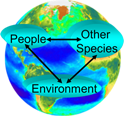Excel 2010
Basics
The figure below shows and empty spreadsheet in Excel 2010. The top rows show the main menu elements (File, Home, Insert, etc.), and beneath that is a toolbar which provides quick access to a number of commonly used tools. The bottom of the figure shows the matrix of columns and rows that comprise the actual spreadsheet. This window shows just a tiny fraction of the available spreadsheet. The columns are labeled with letters, and if we scrolled to the right, we would see that once one gets to column "Z", the columns continue with "AA", "AB", etc. to provide an enormous number of columns all the way to "XFD". Similarly, there are many available rows numbered 1 through 1,048,756. This large area makes it possible to story large amounts of data in tabular form.
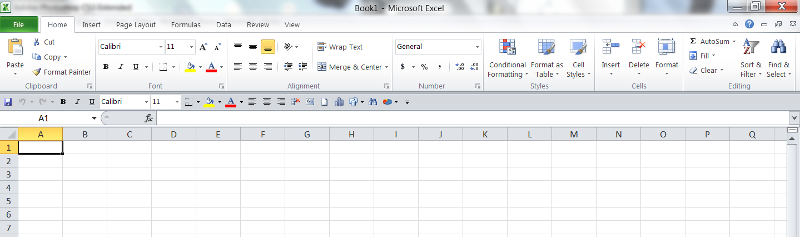
Orientation and Navigation
This video provides a short orientation to the Excel 2010 spreadsheet how to move around within it.. Topics include:
- Opening Excel
- Excel "Sheets"
- Renaming a Sheet
- Menus & Toolbars
- Customizable Toolbar
- Close, Minimize, Maximize the Window.
- The Excel Help Menu
The menus in previous versions will be different from these, but navigation and other design aspects will be the same.
Entering Data
This video illustrates:
- How to enter text and numeric data and dates
- How to make text "wrap" within a cell
- How to fix the number of decimal places for numeric data
- How to freeze the titles (headers) of the columns and rows
- Column Headers
- Change Column width
- Wrapping Text in a Cell
- Centering Text
- Entering Dates
- Entering Dichotomous Variables
- Moving to Another Sheet
- Fixing the Number of Decimal Places
To view the video in full screen mode, click on the icon at the very lower right, next to "You Tube".