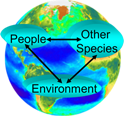Microsoft Tutorials for Excel 2007
Introductory Tutorials from Microsoft.com
Introduction to EXCEL 2007Description of the layout How to accomplish everyday tasks in Excel 2007, and a bit about the XML file formats. Get to know Excel 2007: Create your first workbook
How to create a workbook, enter and edit text and numbers, and add rows or columns Get to know Excel 2007: Enter formulas
How to enter simple formulas into worksheets, and how to make formulas update their results automatically Learn how to figure out dates using formulas in Excel 2007
How to find the number of days between dates, or the date after a number of workdays, or the date after a number of days, months, or years Charts I: How to create a chart in Excel 2007
How to create a chart using the new Excel 2007 commands and make changes to a chart after you create it Pivottables in EXCEL 2007
How pivottable reports organize, summarize, and analyze data. how to create a pivottable
Getting up to speed with Excel 2007
The layout of the 2007 spreadsheet, everyday tasks, and an explanation of the XML file formats Get to know Excel 2007: Create your first workbook
How to create a workbook, enter and edit text and numbers, and add rows or columns Get to know Excel 2007: Enter formulas
How to enter simple formulas into worksheets, and how to make formulas update their results automatically Learn how to figure out dates using formulas in Excel 2007
How to find the number of days between dates, or the date after a number of workdays, or the date after a number of days, months, or years
Charts I: How to create a chart in Excel 2007
How to create a chart using the new Excel 2007 commands and make changes to a chart after you create it Pivot Tables I:
How pivot tables organize, summarize and analyze data PivotTable II: Filter PivotTable report data in Excel 2007
How to filter to hide and display selected data in PivotTable reports PivotTable III: Calculate data in PivotTable reports in Excel 2007
Power tools: how to summarize data by using summary functions other than SUM, such as COUNT and MAX. How to show data as a percentage of the total by using a custom calculation. How to create your own formulas in PivotTable reports.